Learn about Proclaim Connect, our all-in-one platform where dental professionals can manage their Proclaim patients, scans and cases.
- What is Proclaim Connect?
- Does Proclaim Connect integrate directly with my scanner or lab software?
- How do I create a team member mouthpiece case?
- What file formats are accepted by Proclaim?
- How do I upload a scan into Proclaim Connect?
- Can I have more than one Proclaim Admin in my practice?
- How do I tell the difference between an external Proclaim patient and a team member patient in the patient list?
- What is the difference between an Admin and Team roles/permissions?
What is Proclaim Connect?
Proclaim Connect is an all-in-one platform where dental professionals can manage Proclaim patients, upload 3D intraoral scans, submit mouthpiece cases, and set up practice team members.
Our goal is to create an easy-to use bridge between your practice, patients, and Proclaim, ultimately creating improved oral health and patient outcomes while creating a new revenue stream for your practice.
Does Proclaim Connect integrate directly with my scanner or lab software?
At this time, Proclaim Connect does not integrate directly with scanner software or lab software. Users will need to download the .STL files from their scanner or software provided by their scanner manufacturer to a local machine, then upload the .STL file into Proclaim Connect.
How do I create a team member mouthpiece case?
To create a team member mouthpiece case:
- Navigate to the "Team" section of Proclaim Connect.
- Create a new team member or locate the team member that you wish to create a trial case for.
- Click the "Create Case" button on the corresponding team member row from the "Team" section of the platform.
- Follow the on-screen prompts to select location, scanner type, existing conditions, and to upload scan files.
What file formats are accepted by Proclaim?
All files exported from one of these scanners will need to be submitted in STL format.
How do I upload a scan into Proclaim Connect?
Follow the below steps to upload a scan into Proclaim Connect.
- Click to open Patient Record from the Patient List
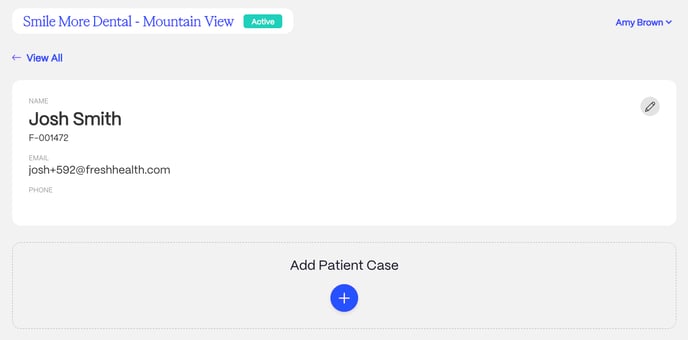
-
Create a new case, select location, scanner, and conditions
-2.png?width=688&height=447&name=pasted%20image%200%20(1)-2.png)
-
Upload scans, review case, and submit (must use Proclaim bite shim during the scan).
-2.png?width=688&height=515&name=pasted%20image%200%20(2)-2.png)
-
Case ID created with status and checkout QR code
-2.png?width=688&height=116&name=pasted%20image%200%20(3)-2.png)
Can I have more than one Proclaim Admin in my practice?
Yes! You can have as many Proclaim Connect Admins as you like. Just simply navigate to the "Team" section of the platform, add a new team member, and select "Admin" as their role type.
How do I tell the difference between an external Proclaim patient and a team member patient in the patient list?
Team member patient records will have a small icon ![]() to the left of the Proclaim ID in the Patient list view within Proclaim Connect. All other patients will not have this icon displayed.
to the left of the Proclaim ID in the Patient list view within Proclaim Connect. All other patients will not have this icon displayed.
What is the difference between an Admin and Team roles/permissions?
Admins can view and edit things at an org-wide level for your practice and will have all permissions across the platform including viewing, adding, and editing patients, creating and editing cases, uploading scans, adding and managing team members and their permissions, within the platform, and editing practice-level settings.
If a team member is assigned with just the "Team" role, then they will not be able to perform org-wide functions or settings, but can still manage patients, cases, and upload scans.
